Eslam Maher
ٳسڷام سوڣټ


عدد المساهمات : 157
تاريخ التسجيل : 20/09/2012
العمر : 25
الموقع : https://esoft.hooxs.com/
 |  موضوع: عملاق إزالة البرامج من جذورها Perfect.Uninstaller.v6.3.3.9.Datecode.10.02.2012 موضوع: عملاق إزالة البرامج من جذورها Perfect.Uninstaller.v6.3.3.9.Datecode.10.02.2012  الجمعة أكتوبر 12, 2012 10:00 am الجمعة أكتوبر 12, 2012 10:00 am | |
| عملاق إزالة البرامج من جذورها Perfect.Uninstaller.v6.3.3.9.Datecode.10.02.2012 Perfect.Uninstaller.v6.3.3.9.Datecode.10.02.2012 +Serial Perfect Uninstaller هو برنامج جيد وسهل الإستخدام للحذف الكامل لأي برنامج لا تحتاجه حينما يفضل الويندوز في حذفه من خلال Add/Remove Program. هل واجهت من قبل معاناة في حذف برنامج يرفض الحذف من الويندوز من خلال Add/Remove Programs? لقد وجدت الأن الحل المناسب. مع Perfect Uninstaller سيمكنك حذف اي برنامج لا تريده من النظام بسهولة وسرعة. كما ان الحذف الإفتراضي من خلال الويندوز لا يوفر حذف كامل لبعض البرامج وقد ينتج عنه بقاء بعض المفاتيح في الريجستري. بعكس الحذف الإفتراضي في الويندوز لا يقوم Perfect Uninstall فقط بحذف البرنامج وملفاته ولكنه ايضاً يقوم بعمل تنظيف كامل لمدخلات الريجستري في الويندوز وهذا سيوفر حماية لك من اخطاء ومشاكل الريجستري مما يجعل نظام التشغيل يعمل لديك بكفاءة عالية وسرعة عالية. <blockquote> أهم الخصائص الرئيسية للبرنامج :<blockquote>إلغاء تثبيت \ حذف البرامج التي لا تريدها.
- إزالة البرامج غير المرغوب فيها عنوة والتي ترفض الحذف من خلال الويندوز بالحذف الإفتراضي من خلال الكنترول بانل.
- تنظيف الريجستري من مخلفات البرامج وتنظيف القرص الصلب من كل الملفات التي تتركها البرامج خلفها.
- عرض معلومات مفصلة عن كل البرامج المثبتة في الويندوز لديك.
- حذف كامل لادوبي ريدر ومضاد الفيروسات مكافي وتول بار Aol ومضاد
الفيروسات AVG ونورتون مع توفير حذف كامل لهم بدون ترك مخلفات في الريجستري
او الملفات.
| اقتباس: | Perfect
Uninstaller is a better and easier way for you to completely uninstall
any unneeded application that standard Windows Add/Remove Program can’t
remove. Have you ever been bothered with software applications that
can’t be uninstalled by the standard Windows Add/Remove Programs? You
are the right place!
What Perfect Uninstaller can do for you ?
• Uninstall / remove any unwanted application in your PC
•
Forcibly remove unwanted programs that cannot be uninstalled completely
from “Windows Add or Remove Programs” control panel applet.
• Clear registry entries and drivers that the applications left over
• Show detailed information of a certain application installed in your computer
•
Completely remove Adobe Reader, ****ee, Aol Toolbar, AVG Anti-Virus,
Norton 2006/2007 and much more difficult to completely uninstall
applications! Start your free trial now!
With Perfect
Uninstaller, you can uninstall any unwanted applications in your system
easier and faster. The standard Add /Remove Program can not often
completely uninstall all applications and broken registry keys.Unlike
your own PC Add/Remove Program , Perfect Uninstall can not only
uninstall the applications , but also clean the registry files left over
themselves. It will protect your PC from corrupted registry errors ,
improving your PC performance and speed !
Features And Benefits
• Faster than the standard removal applet that comes with Windows.
• Provide different ways of application view to accord with your use habit: by Icons, by List, by Details.
• Remove programs that could not be removed by Add/Remove program.
• Completely clean the empty / corrupted registry entries that a certain application left over.
• Protect your registry from empty / corrupted errors and improve your PC performance.
• Forcibly remove hidden application installed in your system.
• Fast point to the folder where application installed..
• Check details of a certain program installed in your computer to decide whether to uninstall it or not.
• Easy of use and friendly user interface.
• Show details about currently installed applications. |
  حجم البرنامج 4 ميجا مرفق مع البرنامج سريال التفعيل مرفوع علي 14 رابط تحميل مختلف  </blockquote>  حمل من هنا | Download حمل من هنا | Download | |
|

